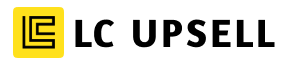In today's competitive e-commerce landscape, Buy One Get One (BOGO) campaigns have emerged as a powerful tool to drive sales and enhance customer satisfaction. Llama Upsells offers a user-friendly platform to create and manage these campaigns effectively. This article will guide you through the process of setting up a successful BOGO campaign using Llama Upsells.
- Accessing the Llama Upsell Admin
To begin, log into your Llama Upsell admin panel. This is where all the magic happens, allowing you to create and manage your campaigns with ease.
- Creating a New Campaign
Once in the admin panel, locate and click on the option to create a new campaign. This will initiate the process of setting up your BOGO offer.
- Naming Your Campaign
Choose a distinct and memorable name for your campaign. This step is crucial for easy identification and management, especially if you're running multiple promotions simultaneously.
- Selecting the "Auto Add Product" Funnel
Llama Upsells offers various funnel types. For a BOGO campaign, select the "Auto Add Product" funnel. This option ensures that your bonus product is automatically added to the customer's cart when specific conditions are met.
- Choosing Your Bonus Product
Carefully select the product you wish to offer as a bonus. This could be a complementary item to the main product, a new product you're introducing, or a popular item you want to promote further.
- Applying Discounts (Optional)
Llama Upsells provides flexibility in pricing your bonus products. You can:
- Offer the item at full price
- Apply a partial discount
- Give it away for free by setting a 100% discount
Choose the option that best aligns with your marketing strategy and profit margins.
- Defining Campaign Rules
This is where you set the conditions for your BOGO offer. You might specify:
- A minimum purchase amount
- Specific products that trigger the offer
- Customer segments eligible for the promotion
Carefully consider these rules to ensure your campaign achieves its intended goals without negatively impacting your bottom line.
- Saving Your Campaign
After configuring all settings to your satisfaction, save your campaign. This action activates your BOGO offer, making it live on your store.
- Testing and Monitoring
Before widely promoting your BOGO campaign, thoroughly test it to ensure it functions as intended. Once live, regularly monitor its performance and be prepared to make adjustments as needed.
- Promoting Your BOGO Campaign
With your campaign set up and running smoothly, it's time to spread the word. Utilize email marketing, social media, and on-site banners to inform your customers about this exciting offer.
Conclusion:
BOGO campaigns can significantly boost sales, clear inventory, and attract new customers when executed correctly. Llama Upsells simplifies the process, allowing you to create, manage, and optimize these campaigns with ease. By following this guide and continually refining your approach based on results, you'll be well on your way to BOGO success.
Remember, the key to a successful BOGO campaign lies not just in its setup, but also in choosing the right products, setting appropriate rules, and effectively communicating the offer to your customers. With Llama Upsells, you have a powerful tool at your disposal to achieve these goals and drive your e-commerce business forward.